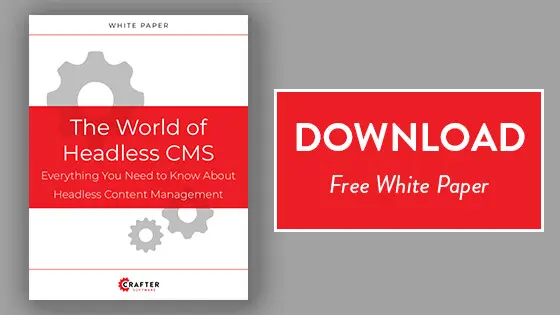What is a React CMS?

Amanda Jones

React has been the preferred framework within the developer community for a long time now. In fact, nearly 65% of developers have worked with React and would use it again, while another 19% would like to use React in the future. That’s because React and React Native leads to rapid development with a short learning curve and high-quality tooling.
Most developers like React for building web apps, but when coupled with the right CMS, it also empowers marketers. Let’s look at how a headless, Git-based CMS streamlines React app development for content-rich sites, and leads to better content-driven customer experiences.
Powering Content-Driven React Apps With a Headless CMS
Developers want to build cool and exciting new features. They don’t want to spend their time updating content or working with legacy CMS tooling. With headless content management, marketers can create and publish content to React apps without needing technical knowledge, and developers can focus on projects that have a more significant impact on business success. The headless architecture just makes sense for modern content-driven app development.
When building dynamic SPAs with React, each user navigation requires additional data from the backend before re-rendering the screen. With a headless CMS, it’s easy for developers to pull this content via REST APIs or GraphQL and display it within React components. While traditional CMSs have added “headless” capabilities after the fact, API-driven headless CMSs were built for this purpose. As such, a headless CMS is ready to store structured content that’s channel-agnostic, so that marketing teams can reuse content for React apps along with many other digital touchpoints.
Static site generators like Gatsby automatically build React PWAs out of the box, so it’s straightforward to launch content-driven static websites as well. Gatsby can pull content from a headless CMS using APIs and generate the high-performance site in a matter of minutes. This allows DevOps teams to easily set up a CI/CD pipeline that takes structured content from the CMS, feed it into Gatsby, generate a static React app, and deploy it to delivery end-points.
Further Reading: DevContentOps: Headless CMS Meets DevOps
The advantage of an API-driven CMS for app development, therefore, is the ability to store structured content in a format that can easily be delivered via APIs. Developers and marketers can work together to define a content taxonomy that integrates well with React apps, yet is still flexible for reuse across other marketing channels. Once set up and deployed, developers and marketers can work in parallel to launch content-rich digital experiences. That’s because marketers can create content within the CMS while developers continue building the React app based on the previously defined content models.
What To Look For In a React CMS
A React CMS needs to facilitate the development and deployment process for building React apps. For example, if you’re building an end user app in React, it needs to be built on a platform that harmonizes itself with your existing React development tools and processes.
Unlike simple HTML website builders, React supports building dynamic experiences. Even while building dynamic experiences, there will be some aspects of the application that may be static. Tools like Gatsby can help to create these static elements and a React CMS can then facilitate both dynamic and static experiences.
With a headless React CMS, organizations should also expect support for personalization, omnichannel delivery and scalability.
React and GraphQL
A headless CMS can leverage the use of APIs to facilitate content delivery to multiple channels. However, when it comes to a React CMS, the focus should be on one that relies on GraphQL APIs.
React and GraphQL both solve the problem of structured content in a similar way, making them ideal partners in a CMS.
How a Git-based CMS Streamlines React App Development
Headless CMSs can only take React development so far, however. A headless CMS with a Git-based repository adds even more fuel to the React development experience. This is because Git is easy to work with and makes managing the developer process straightforward. Most traditional CMS solutions, including SaaS-only headless CMSs can’t easily integrate into a CI/CD pipeline or other deployment workflows, and app development suffers as a result. That’s because most traditional approaches require marketers to stop content production when migrating data from production, or cause temporary outages for end-users when deploying new code.
Developers need the ability to quickly move content amongst different environments along with their React code — and a Git-based CMS enables this. Unifying content, code, and configurations within a Git repository means the web app and its related data can seamlessly move between environments. It’s okay for marketers to work with content in the production environment as long as there’s a distinction between published and unpublished content, but it’s extremely poor practice for developers to modify code anywhere besides a lower environment. Rapid deployments, therefore, are the key to launching innovation features using software development best practices.
Further Reading: DevOps Hack: Use a DevOps-Ready CMS
With a headless Git-based CMS, new changes to content and code can be reflected across development, staging, and production environments automatically. That means everyone — developers, marketers, and end-users — are working with the latest version of the React app in terms of code, content, and configurations. Developers can better integrate content with the React components they're building, and marketers can craft digital experiences based on how the content will look for end-users. A headless Git-based CMS, therefore, can dramatically improve both the developer experience and the customer experience.
Content Authoring for React Apps
In some cases, developers may find themselves mixing frameworks. If there is a React app that includes Vue.js components, it will require a content as a service (CaaS) model that can embed itself and support multiple channels with content.
Most React apps rely on client side rendering, which can have a negative impact on SEO. CrafterCMS enables React developers to utilize both client-side rendering and server-side rendering thanks to a seamless integration between Crafter Engine and Node.js.
Many CMS platforms offer React support via templates and widgets, but apps must be built within those boundaries. Crafter supports React development and deployment without limitations or boundaries. It provides a lightweight library that you can embed into your React app, enabling a comprehensive content authoring environment for the marketing team.
To guarantee full content authoring capability on top of your React app it should include: WYSIWYG, drag and drop page building, in-context previews, rich text editing, and more. This leaves no vital tools missing for marketers, and removes constraints that can hinder developers — Crafter fits that bill perfectly.
CrafterCMS: Content-Fueled React Apps
CrafterCMS is a headless, Git-based CMS that facilitates a DevContentOps approach to React app development. Using CrafterCMS, organizations can streamline the process of building and launching a content-driven React app that both developers and marketers enjoy working with.
With CrafterCMS, developers can deliver content to their React app for dynamic experiences, and/or generate static sites using Gatsby. That’s because CrafterCMS is a headless CMS built for both static and dynamic websites. There’s a rich set of REST APIs and GraphQL support that makes it straightforward to pull content from any front-end.
CrafterCMS makes it easier for marketers to work with React apps as well. Crafter Studio makes it straightforward for marketers to create, manage, and publish content that’s completely channel-agnostic. That means marketing teams can take an omnichannel approach and deliver digital experiences to a wide range of front-ends — not just React apps. Marketers can even get an in-context preview of Gatsby-driven React apps within Crafter Studio.
Using a Git-based headless CMS like Crafter, organizations can rapidly build and deploy React web apps — or even native mobile apps with React Native — to bring modern digital experiences to customers. Leveraging DevContentOps processes and headless content delivery, enterprises can significantly reduce their time to market and lower their development costs. CrafterCMS improves the ROI for launching web apps and enables digital adaptability for the future.
Learn more with our comprehensive White Paper: The World of Headless CMS: Everything You Need to Know About Headless Content Management.
Related Posts

Building Personalized Digital Experiences for a Cruise Liner

Sara Williams
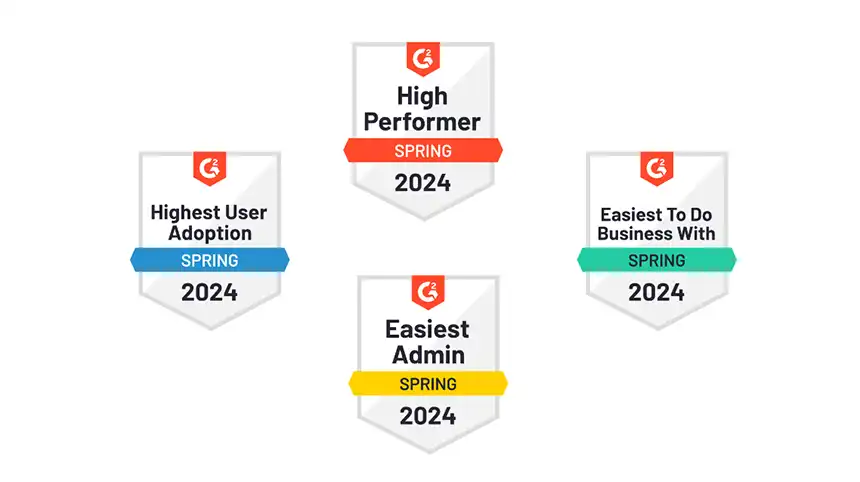
CrafterCMS Wins More G2 Awards Spring 2024

Amanda Lee

What Is a Cloud CMS? (Unlocking the Benefits of a CMS in the Cloud)

Sara Williams
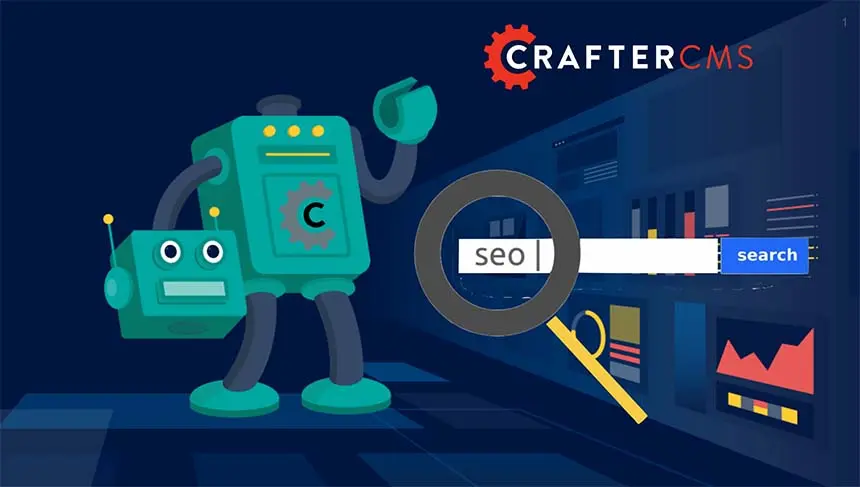
Headless CMS SEO (How to Do SEO Right With a Headless CMS)

Amanda Jones
Related Resources
-
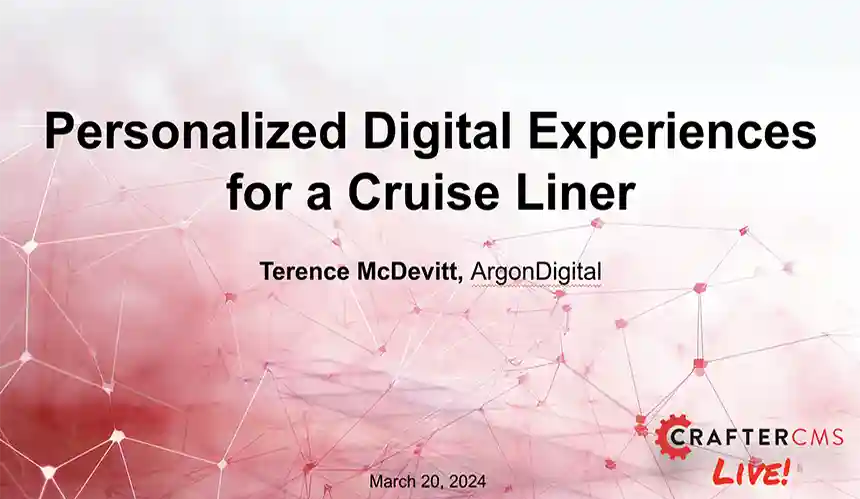
Personalized Digital Experiences for a Cruise Liner
Webcast
-

Introducing CrafterCMS v4.0
Webcast
-
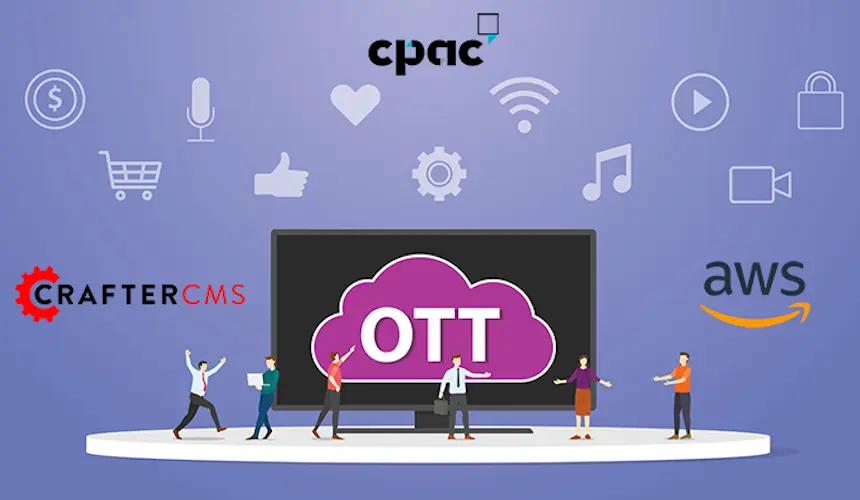
Modernizing Video Delivery and Content Management at CPAC, A Canadian Nationwide Broadcaster
Webcast
-
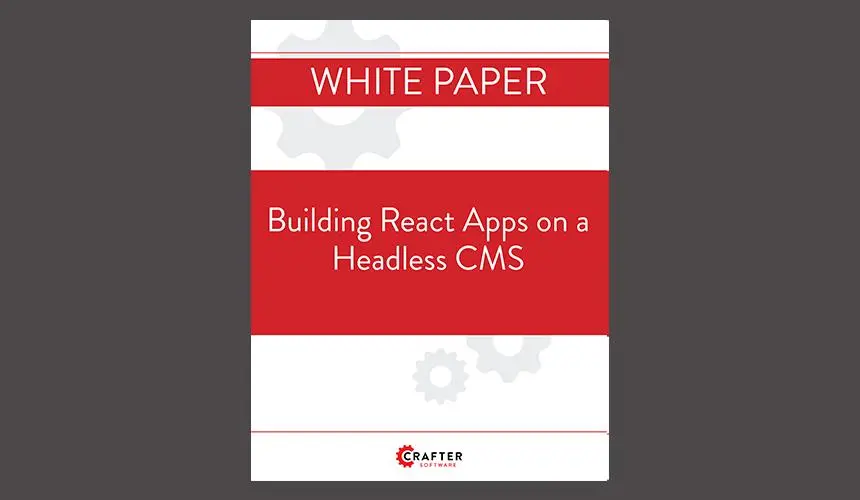
Building React Apps on a Headless CMS
White Paper
-
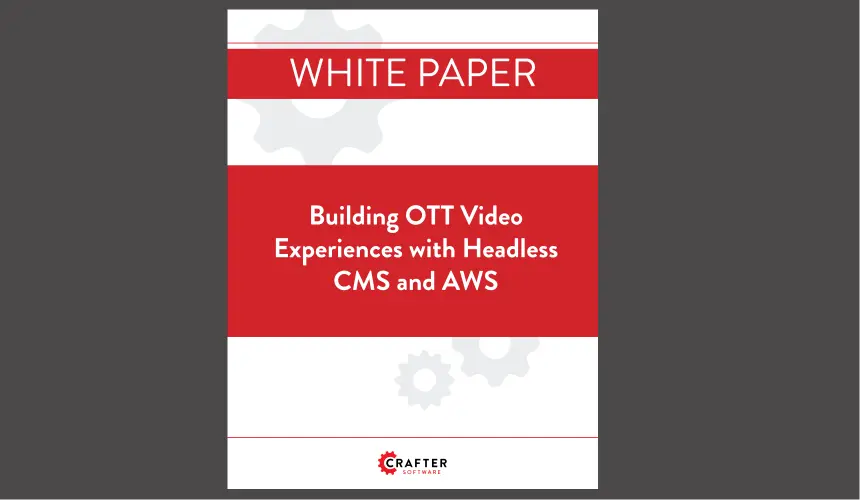
Building OTT Video Experiences with Headless CMS on AWS
White Paper