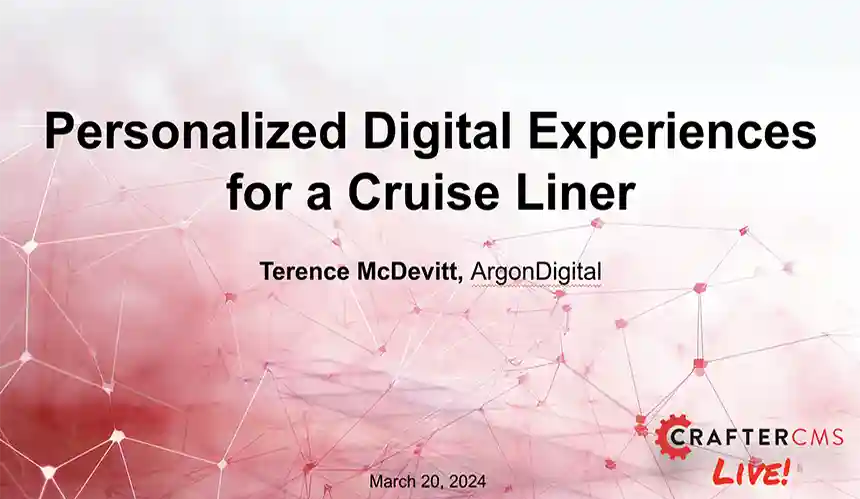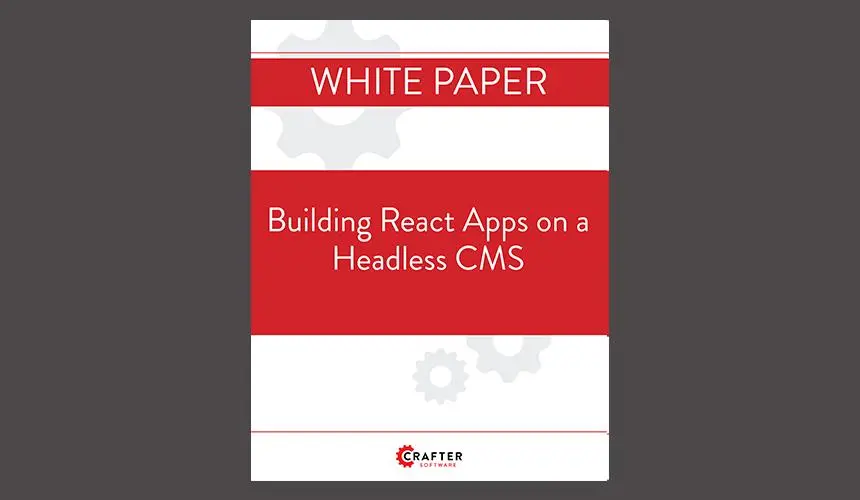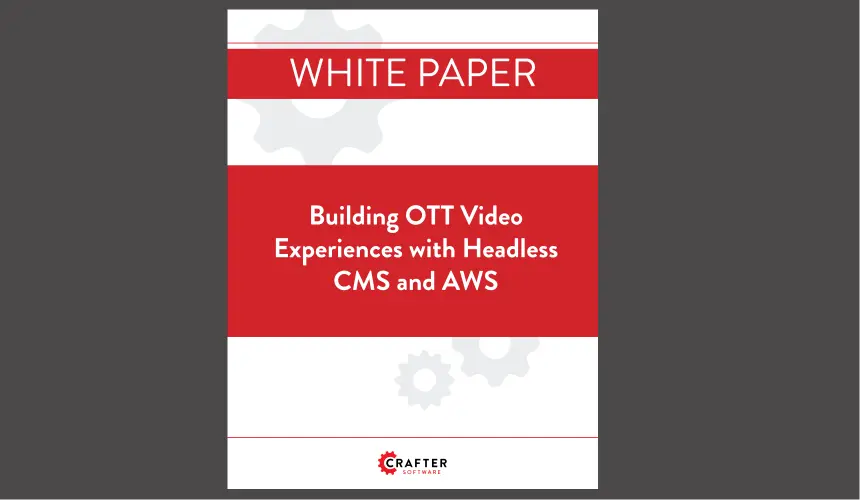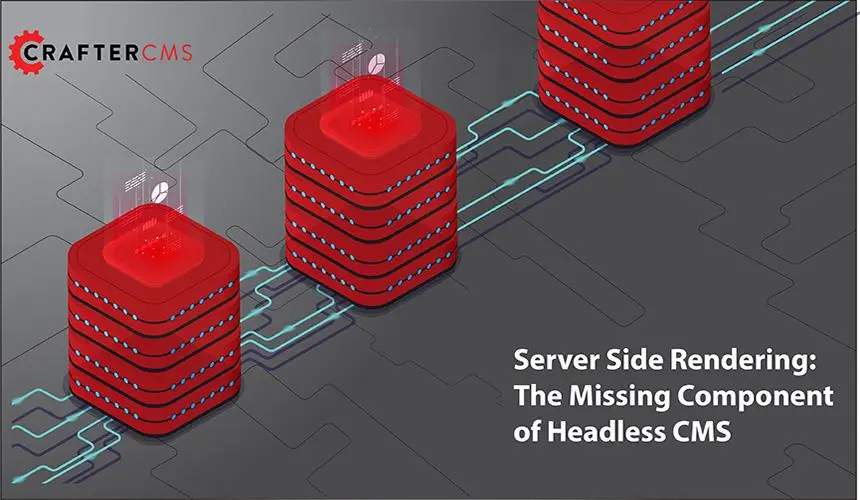Enterprise Security: How Crafter's Headless CMS Does It

Sara Williams

For enterprise leaders, several issues might keep them up at night. Whether it's finding the right talent, ensuring that the business is up to par from a technology perspective or searching for ways to increase productivity, there are many things that they need to consider. However, one thing that might currently top that list is the level of cybersecurity within their organization.
Given the number of data breaches in recent years, coupled with the growth of remote working and employees accessing company resources from multiple locations, there has never been a greater need to protect all data and intellectual property. To manage security, enterprises need to employ the right strategies and tools to defend themselves.
According to Gartner, as organizations undergo digital transformation and introduce new technologies, cybersecurity teams "require security options that are flexible, agile, scalable and composable — those that will enable the organization to move into the future, but in a secure manner."
A headless CMS forms the backbone of content and digital experience management for enterprise companies today. Therefore, the platform you choose should be helping rather than hindering your enterprise security efforts. In this article, we'll define enterprise security, outline best practices and explain how CrafterCMS can provide the ideal solution for your enterprise security needs.
What is Enterprise Security?
Enterprise security refers to the strategies, tools and processes that organizations use to protect their IT systems, data and assets from unauthorized breaches and cyberattacks. The aim of enterprise security systems is to prevent or mitigate the risks, including the procedures necessary to prevent loss of data, maintain compliance and minimize the level of organization vulnerability.
Why is Enterprise Security Important?
The digital landscape continues to change, placing more customers and businesses online. As a result, cybersecurity breaches can have a greater impact on users' private data and company assets. But the effects of cyberattacks aren't just limited to a one-time occurrence either. When breaches occur, it negatively impacts the user experience. It can harm a brand's reputation as customers will no longer want to do business with a company that fails to protect their data.
Also, there is a wide range of attacks that hackers can make use of today. From phishing attacks targeting emails and login credentials to distributed denial of service (DDoS) attacks that crash websites and restrict user access to API attacks that target flaws in logic data, enterprise security is critical to protect against various threats.
Enterprise Security Best Practices
Following security best practices is essential for any enterprise security plan. Here are some best practices that organizations can follow to keep their data and infrastructure secure.
Create Access Management Controls
There should be various levels of protocols and permissions that restrict access to sensitive information in an enterprise environment. Not everyone within an organization needs access to the same digital assets.
By implementing multi-factor authentication (MFA) for logins and only providing permissions to those employees that need to access specific software tools or assets, businesses can limit their exposure to cybercrimes.
Educate Employees on Security Practices
Security shouldn't be reserved for only the Chief Security Officer or IT operations staff. Every employee within the organization should be aware of security best practices and be able to protect themselves and their data accordingly. Keeping everyone aware of the dangers can limit how much hackers can gain from the weakest link.
Develop a Disaster Recovery Plan
When things do go wrong, it's essential to have a plan that outlines the next steps and shows employees what to do next. A disaster recovery plan can ensure that proper workflows and instructions are already in place if there is a security breach.
Choose the Right Tech Stack
The software solutions you choose to integrate into your technical infrastructure can play a massive role in the success of your enterprise security system. Whether it's your e-commerce solution, digital asset management (DAM) or CMS, every piece of software involved in your business operations should help improve security rather than hinder it.
How CrafterCMS Does Enterprise Security
Your CMS platform sits at the center of your digital tech stack, enabling organizations to create, publish and distribute content to several different audiences through a variety of sites and apps. However, while content management is the primary concern the security of the content and the CMS itself is a critical component as well.
CrafterCMS is the headless CMS for enterprise and keeps your data and content assets secure in three primary ways.
Architecture
While a traditional CMS may be susceptible to hacker efforts and DDoS attacks, Crafter's decoupled architecture is fundamentally more secure than any monolithic system. There is less surface area for hackers to target, restricting the likelihood of a successful attack with no live connection between the content authoring and content delivery systems.
Plus, CrafterCMS’s content delivery system (Crafter Engine) doesn't rely on an external database, there is no attack vector for cyberattackers to hack into as they most often do with traditional, database-oriented CMSs. Crafter Engine is a stateless, serverless, shared-nothing system that provides robust security.
CrafterCMS is licensed and distributed under an open source model, so any security holes are generally uncovered faster and fixed more rapidly, given that more eyeballs are scrutinizing the code. The transparency of an open source approach has proven to be more secure than proprietary software that only has a very limited, internal team with access to the source code.
Features
Crafter's permissions and authorizations are a vital component of preventing security breaches.
CrafterCMS supports user authentication through JWT and single sign-on integration with enterprise security systems, including SAML2 standards. This security protects both the user interface and the APIs.
Crafter Cloud is a private SaaS solution built on dedicated AWS infrastructure for each customer that isn't shared with anyone else. This enables organizations to rely on Crafter's security protocols and AWS security services.
Often enterprise customers also need bespoke security measures. Not only can this be accommodated with Crafter Cloud, but Crafter also implements a wide variety of security processes to ensure the security of both the software and the SaaS solution.
Development Process
Crafter conducts frequent scans and audits of its software, and rewards third-party bounty hunters and community members who discover any security flaws. We also maintain a Common Vulnerabilities and Exposures (CVE) list.
All security policies and advisories are listed in CrafterCMS's online documentation for easy access to anyone within the Crafter enterprise customer, open source community, and partner ecosystems.
CrafterCMS: Going Beyond Headless With Enterprise Security
CrafterCMS provides a developer-friendly headless CMS platform that also empowers content authors to easily create and manage digital experiences using powerful content creation tools. However, CrafterCMS also provides everything that IT Operations and InfoSec teams within major organizations need to keep their information and content assets secure.
Learn more about Crafter’s headless architecture by reading our whitepaper: The World of Headless CMS: Everything You Need to Know About Headless Content Management
Related Posts

Building Personalized Digital Experiences for a Cruise Liner

Sara Williams
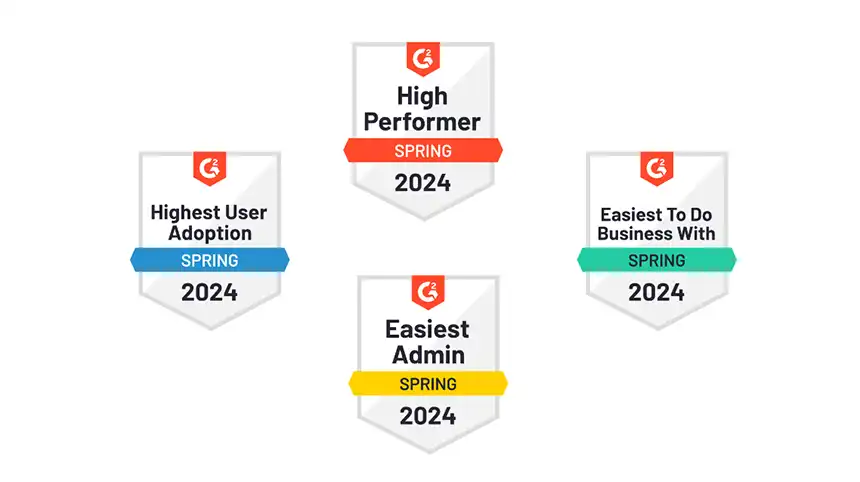
CrafterCMS Wins More G2 Awards Spring 2024

Amanda Lee

What Is a Cloud CMS? (Unlocking the Benefits of a CMS in the Cloud)

Sara Williams
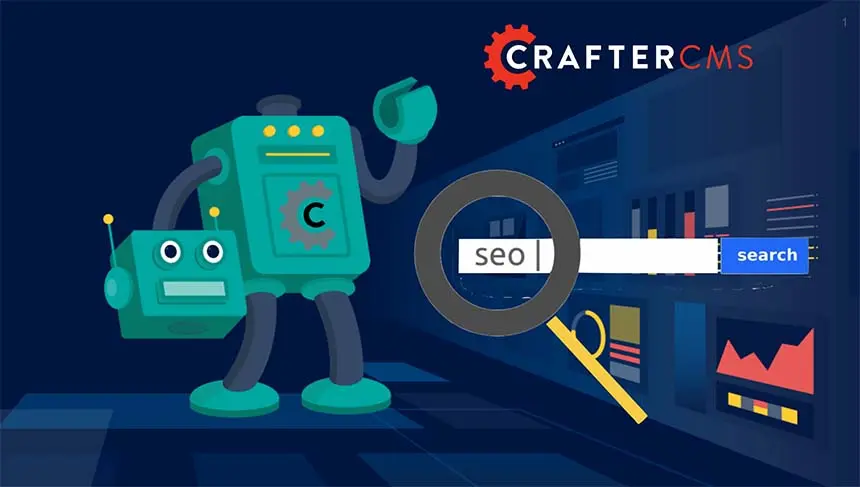
Headless CMS SEO (How to Do SEO Right With a Headless CMS)

Amanda Jones