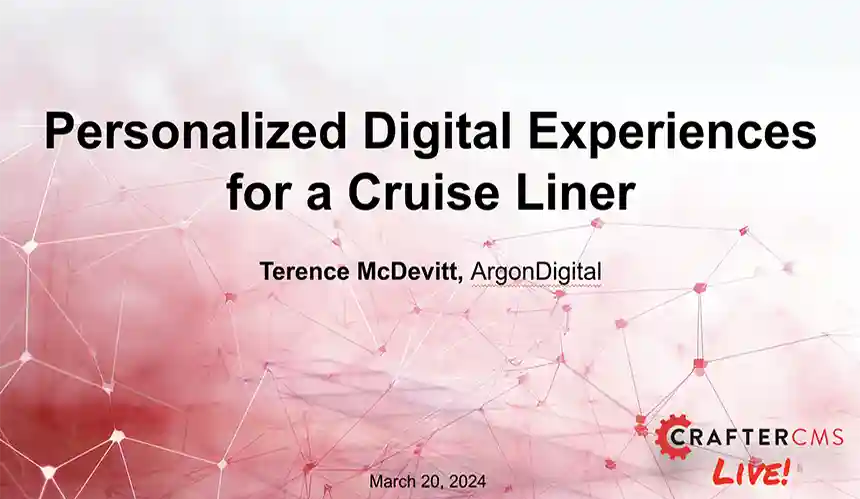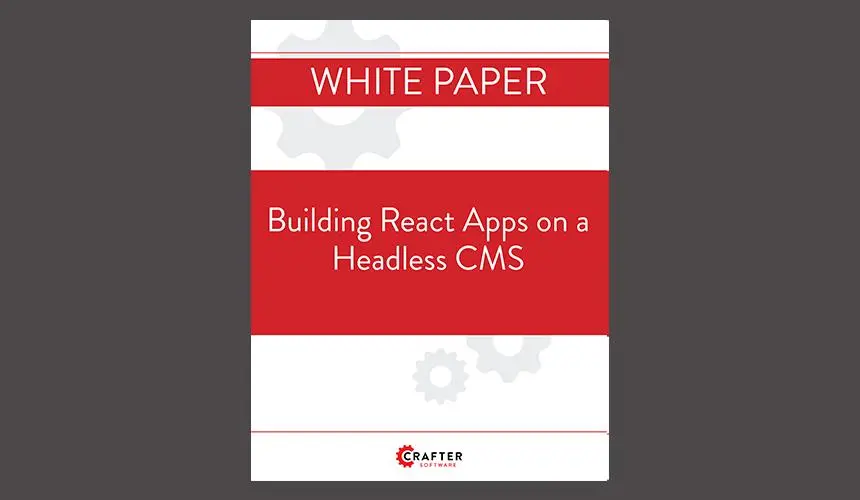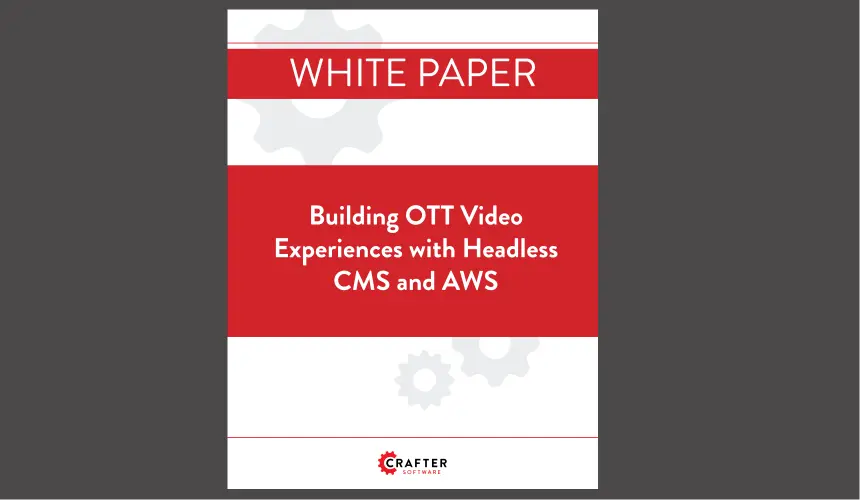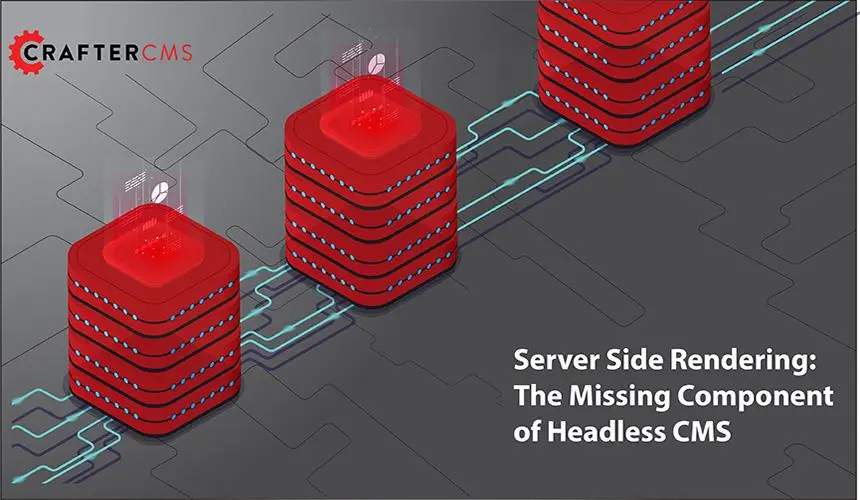Adobe AEM Alternatives: Why Enterprises Choose CrafterCMS

Sara Williams
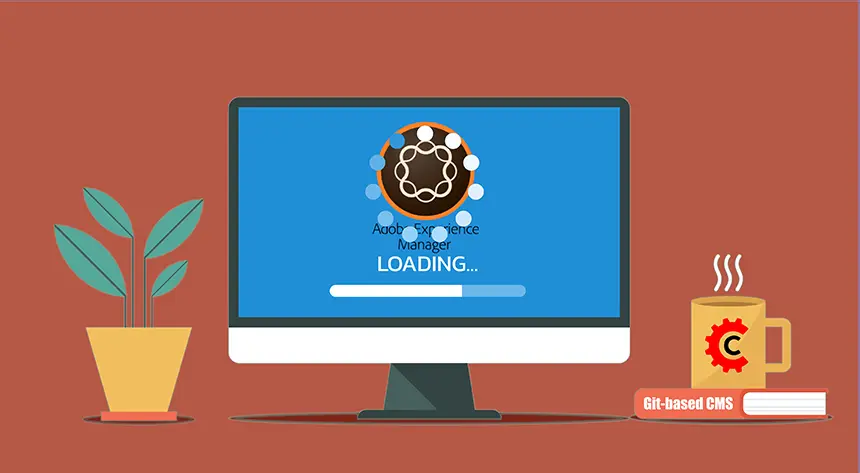
Sometimes it’s possible to have too many options. When it comes to finding a content management solution, that can be a problem, especially in today’s digital environment where enterprises need the support of more than just a CMS to provide the best digital experiences for their customers.
On the surface, since an enterprise needs multiple tools to get the job done, an all-in-one suite solution that provides content management and analytics, digital asset management, document management, and more would be the best choice. This exact thinking has led Adobe Experience Manager (AEM) to become one of the top choices for enterprises needing a web content management solution.
AEM’s popularity is clear to see, as according to W3Tech, Adobe AEM is used by 0.1% of all websites. But it’s not the best fit for everyone, especially since the products in its suite aren’t necessarily the best in each category. The ability to choose best-of-breed tools to create the ultimate software tech stack is top of mind for many enterprise organizations nowadays, and going with Adobe AEM doesn’t align with that thinking.
Enterprises need an alternative to the Adobe monolith, and in this article we’ll highlight why CrafterCMS is a viable option for your enterprise content management needs.
What Is Adobe AEM?
Adobe Experience Manager (AEM) is a content management solution used to build websites, mobile applications, forms, and more. It provides companies with an easy way to manage their content and marketing assets.
AEM helps businesses deliver digital experiences and maintain consistency across multiple channels, whether that’s on a website, mobile app, in-store kiosk, or some other channel. Plus, marketers can have personalized experiences so that they are relevant to the customer at all times.
Why Enterprises Typically Choose Adobe
AEM is definitely a popular choice among enterprises, and there are a few reasons for that:
Built-in Digital Asset Management
AEM offers a built-in DAM that helps businesses manage all of their content assets in one place. For large enterprises with thousands of digital assets that might be scattered across multiple locations, this can be a welcome addition.
Fits With Other Adobe Products
Adobe Experience Manager is just one of the popular Adobe suites, another being Adobe Creative Cloud which includes tools such as Photoshop and more. Plus, Adobe Analytics is also a popular option for analytics among enterprise users. AEM can fit seamlessly with these other products, so AEM might seem like the obvious choice for content management for businesses already using one or the other in some capacity.
Adobe’s Monolithic Limitations
While a platform such as Adobe offers quite a lot for enterprise businesses, it can also lead to various limitations.
Costly Suite Products
The primary problem with a suite is that the odds of your business using everything that they offer are low. Having access to a myriad of tools can be beneficial in some cases, but it’s often just overwhelming, especially when the suite is as expensive as Adobe. While enterprise businesses might not balk at the price of Adobe AEM on its own, things change when you recognize that you need to scale, and cheaper alternatives can do the same thing, at least as good if not better.
Need Adobe Developer Support
Depending on the complexity of your website and the things you want to do with Adobe, it might be difficult to reach a positive conclusion without getting an Adobe developer to assist you. From regular maintenance to extensive training requirements, it can be challenging for teams to get off the ground quickly when working with Adobe. If there are any beginner marketers, or even developers on your team without experience dealing with Adobe, the learning curve could be quite steep.
Poor Customer Support Experience
One of the complaints that have been made against Adobe, as evidenced by disgruntled AEM customers on G2, is that customer support can be lacking, particularly for such an expensive platform as AEM. For enterprises, it’s imperative that vendors provide high-quality customer support, yet this is an area where AEM falls short, a problem that is further compounded by the expensive costs that businesses need to pay.
Why You Need An AEM Alternative
If you’re on the market for a headless CMS that provides everything you need to deliver engaging customer experiences for your customers, then Adobe AEM may have been on your mind. However, aside from the limitations we’ve already mentioned, here are a few more reasons why you should consider an alternative.
Expensive Vendor Lock-in
Adobe locks you into expensive licensing contracts that can be difficult to get out of. If you realize that the costs are starting to add up and you aren’t getting as much as you expected, you won’t be able to change until that licensing period is over. In addition, if you’re just looking for a CMS on its own, you’re also out of luck as you need to purchase the entire suite since they don’t sell the web CMS portion by itself. For businesses hoping to create a best-of-breed solution, this can be damaging.
Architecture Challenges
Another issue that businesses need to overcome is the architectural challenges of working with Adobe AEM. Adobe AEM is an enterprise Java stack that leverages Open Service Gateway Initiative (OSGI)-based development, which slows down development cycles and impairs developer agility. AEM also relies on Apache Sling, a front-end development framework that further restricts developer flexibility. While this sounds great for content applications, the reality is that it is very niche, limiting the way your developers work and limiting the tools that they can use.
Limited Flexibility
Even though AEM claims to be open source and provide flexibility, it’s not actually open source as many of the key pieces are proprietary software. Adobe AEM also utilizes a MongoDB database that is hard to scale and not serverless, making it restrictive legacy architecture, which can see organizations falling behind in modern times. Moving content and code among environments requires complicated database synchronization processes.
Developers no longer want to be limited to heavy, niche platforms with platform-specific frameworks and environments that place constraints on them. Unfortunately, that’s what happens with Adobe AEM.
CrafterCMS: Moving Beyond the Limitations of Adobe AEM
Unlike Adobe AEM, CrafterCMS provides an open source, lightweight development environment that provides freedom and flexibility for developers. But that’s not all, here are some other reasons why Crafter is the better choice.
Best-in-Class Content Authoring Experience
Marketers and content authors need the powerful and easy-to-use content and experience creation tools they’re accustomed to from working with traditional CMS platforms, but even better. This includes WYSIWYG content authoring, drag and drop page building, in-context preview for any digital channel, creating and testing personalized experiences, and more. CrafterCMS provides a powerful and easy to use content authoring toolset, called Crafter Studio, the meets these needs of today’s content teams. Moreover, Crafter Studio is an extensible platform, so that enterprise-specific and more advanced requirements can be met through easy customization using modern development tools.
Distributed, Git-based Repository
CMS platforms need to not only support marketers in their quest to create engaging content, they also need to work on a platform that supports sophisticated version control, security, audits, and historical time travel of content. They also need to support modern development workflows that include continuous integration and continuous delivery combined with uninterrupted, continuous publishing (CI/CD/CP). CrafterCMS is built for comprehensive content management for all types of content-driven digital experiences, as well as advanced developer workflow support. Developers benefit from multi-file versioning, branching and more. Meanwhile, content authors benefit from all the versioning, security, and history tracking features of Git without having to know the first thing about Git and its operation. Crafter Studio provides a user-friendly content authoring system that shields them from the underlying Git technicalities.
DevContentOps
DevOps facilitates the swift delivery of software applications, enabling companies to build and operate software products rapidly. When DevOps is working as it should, new features and functionality can be introduced without interrupting other activities, while improving customer experience, stability, and reliability.
CrafterCMS extends the benefits of DevOps to content-driven software applications, products, and digital experiences. With our unique support for DevContentOps processes, software development teams work collaboratively with content teams to continuously release new software features, publish new content updates, and deliver digital customer experiences faster than ever before.
For example, code may be moved forward from development environments to production, and content may be moved back from production environments with simple push and pull operations. Teams can work in small batch sizes, and can automate their processes with integrations to CI/CD pipelines and tooling. DevContentOps enables a high rate of innovation needed in today’s digital landscape.
Decoupled Architecture
A truly decoupled architecture is one where content authoring is decoupled from an API-first, headless content delivery engine. This truly decoupled architecture of headless+ offers more scalability, security and reliability. CrafterCMS was designed as a decoupled system from the beginning. Content authors utilize the tools and technologies they need for content creation, in-context preview, and approval workflows, and publishing to the totally decoupled and separate content delivery system (called Crafter Engine). DevOps scales the content delivery system to meet the end-user experience requirements to deliver blazing fast, secure, and personalized experiences to anyone on the planet.
Developer-Friendly Platform
CrafterCMS takes this a step further, toward what we call headless “plus”. Headless+ is a true developer platform, allowing backend development, integration, and extensibility in addition to providing rich content APIs. It provides extensible APIs that allow teams to customize backend functionality and integrate third-party systems as necessary. CrafterCMS allows developers to easily extend the system with Groovy, Java, or Node.js. Moreover, Crafter allows you to build custom APIs to meet application-specific requirements and to integrate easily with third-party systems and other repositories. By focusing on an API-first architecture, built-in scripting support and modular packaging, CrafterCMS supports rapid development of innovative digital experiences.
Client-side and Server-side Rendering
Client-side rendering is an essential part of any headless CMS platform, but most headless CMS’s leave off there. Crafter headless+ CMS also supports server-side rendered (SSR) applications. CrafterCMS provides full support if you need to develop on the server. Crafter natively supports Java and Groovy, and integrates easily with Node, Next, or any other Javascript-based server-side rendering platform. With the help of universal RESTful APIs, native GraphQL, and platform-oriented SDKs, developers are given the freedom to use the tools and processes that work best for them. For example, not all modern applications need to be SPAs. CrafterCMS provides native support for HTML5 sites via Freemarker (SSR). Developers get to choose the tools they want for the front-end, such as React and Vue via our REST and GraphQL APIs for SPAs; and for those microsites, landing pages, and other sites where HTML5 is a better and easier fit, you can rely on CrafterCMS’s comprehensive support for all types of modern digital experience applications and sites.
Deployment Flexibility
Headless CMS platforms need to be flexible in their deployment, whether an organization needs a community-supported open source version, a self-managed enterprise version, or a fully-managed SaaS. CrafterCMS can be deployed on-prem, or in a private cloud, or in public clouds such as Amazon AWS, Microsoft Azure, or Google Cloud. Crafter also provides a fully-managed private SaaS/PaaS solution called Crafter Cloud, which leverages Amazon AWS’ power to provide a cost-effective, agile, enterprise CMS solution.
Use CrafterCMS to Take Your Enterprise to the Next Level
There’s no need to worry about Adobe AEM’s limitations when you have a CMS with the flexibility, customizability and ease-of-use that CrafterCMS provides. Learn more about how CrafterCMS can provide everything an enterprise needs by reading the White Paper: 7 Reasons Why Crafter Should Be On Your Web CMS Shortlist.
Related Posts

Building Personalized Digital Experiences for a Cruise Liner

Sara Williams
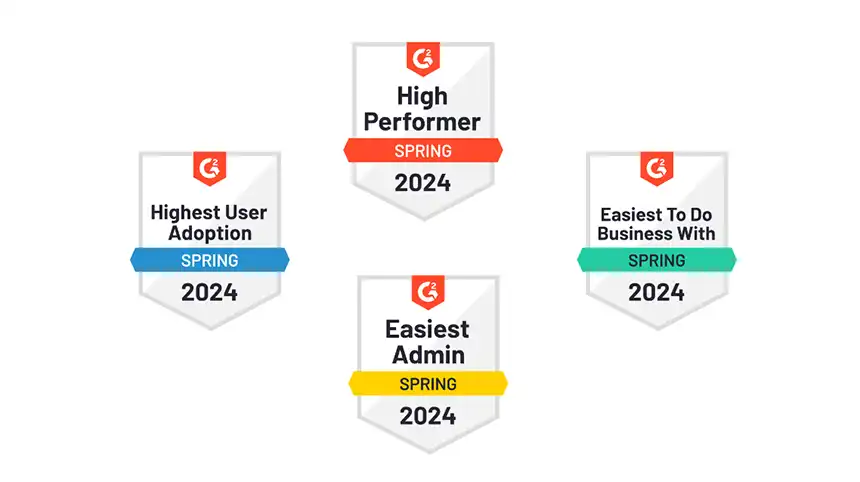
CrafterCMS Wins More G2 Awards Spring 2024

Amanda Lee

What Is a Cloud CMS? (Unlocking the Benefits of a CMS in the Cloud)

Sara Williams
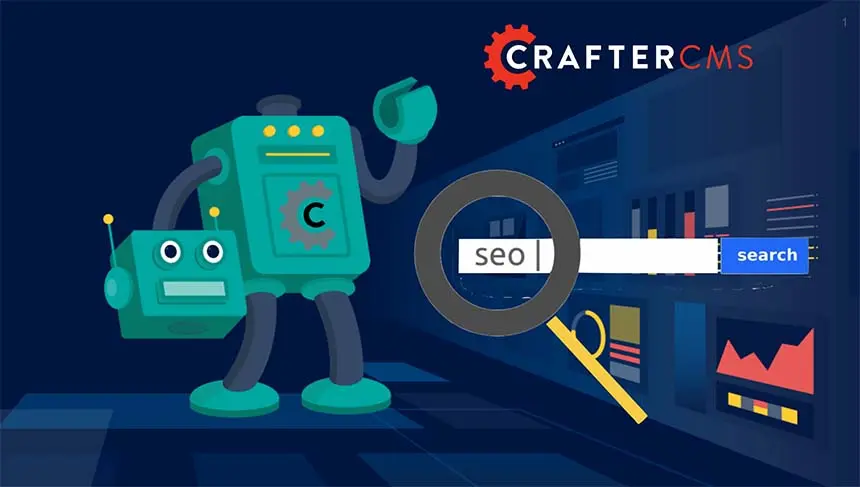
Headless CMS SEO (How to Do SEO Right With a Headless CMS)

Amanda Jones