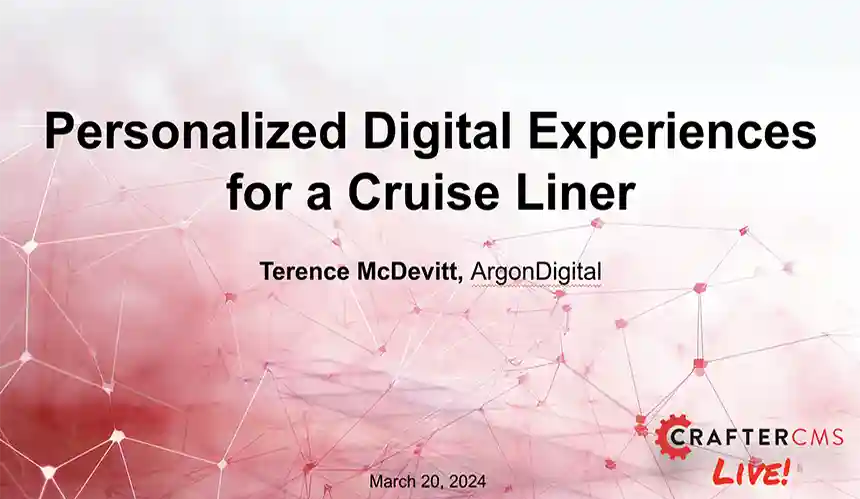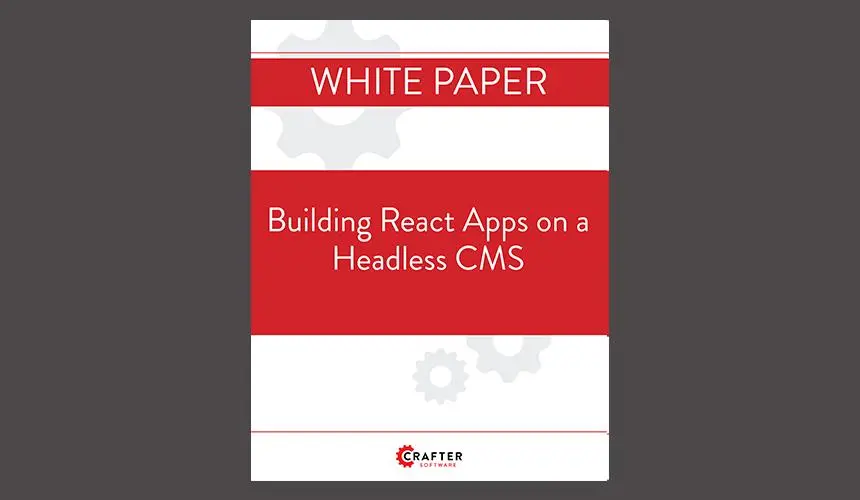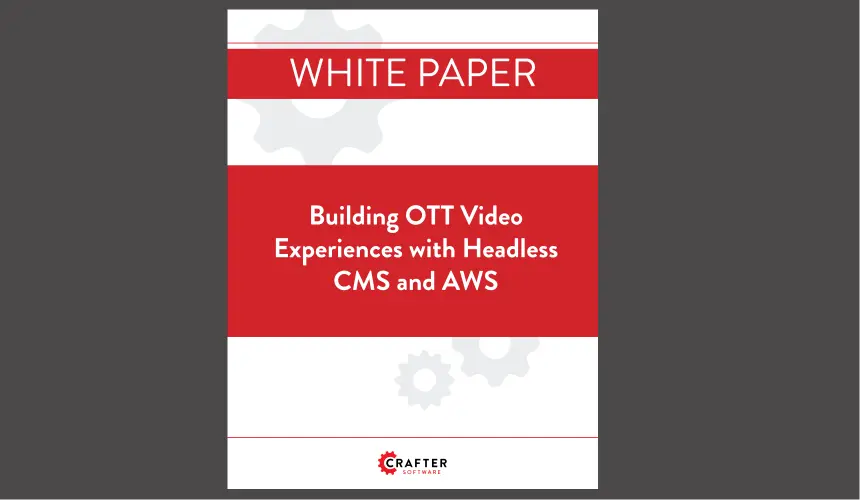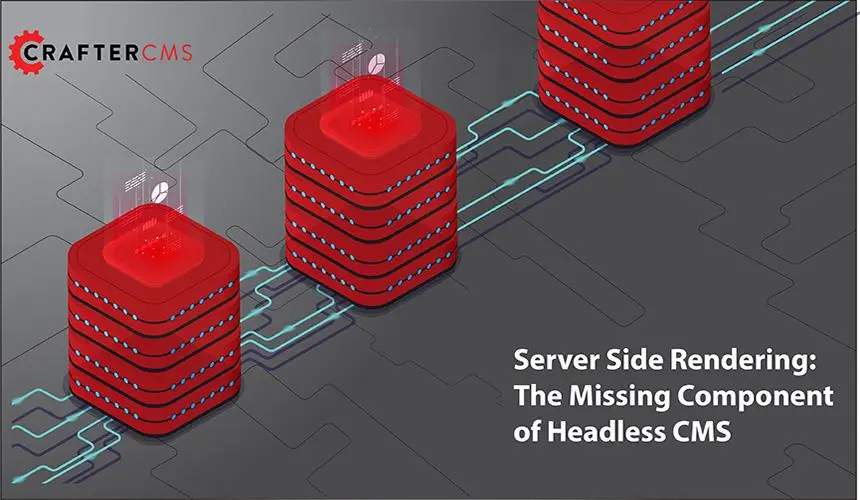What Is a Hybrid CMS? (The Solution For Marketers & Developers)

Sara Williams

Traditional content management systems (CMSs) restrict developers from building experiences with modern software tools. Meanwhile, the problem is that headless CMSs can sometimes leave marketers (and other content authors/editors) struggling to complete tasks independently, without interruption, and productively.
In the multi-channel-driven world where companies compete today, both teams need access to the right tools to help them provide engaging digital experiences. The solution is a hybrid CMS that offers what marketers and developers need from their CMS and allows enterprises to effectively build the software solutions and create, manage and publish content in every situation.
Hybrid CMS Defined
A hybrid CMS, also known as a hybrid headless CMS, is a content management system that provides the flexibility of a headless CMS with the user-friendliness of a traditional CMS.
Developers have access to APIs that allow them to publish content to multiple channels outside of the traditional website, just as they would with a headless CMS. They can also use their preferred frameworks and technologies.
Additionally, marketers and other non-technical CMS users can benefit from a content authoring interface that offers the same WYSIWYG and previewing functionality of a traditional CMS, meaning that they don’t need to rely on developers to complete their tasks.
The Limitations of a Traditional CMS
The traditional CMS is built on a monolithic architecture that tightly couples the frontend presentation layer and the backend content repository layer of the CMS. Traditional CMSs were the ideal solution for enterprises when the only thing that needed to be maintained was a website.
Developers could use the page-based templates to create websites, blogs, and other single-channel frontends. Meanwhile, marketers could log in to the CMS backend and create and edit content on their own.
However, the limitations of the traditional CMS became apparent when new channels entered the fray. As smartphones and mobile apps rose in popularity, followed by tablets and IoT devices like wearables, digital kiosks, smart speakers, and other digital interfaces, companies needed the ability to publish content to multiple channels.
Additionally, developers needed the freedom from the page-based templated system of the traditional CMS to use modern JavaScript frameworks and libraries to build frontend experiences on these emerging channels.
The answer to these problems came in the form of the headless CMS. By separating the frontend from the backend and offering APIs to connect to these new channels, the headless CMS provided the flexibility businesses needed to publish content to multiple digital touchpoints and gave developers the freedom to use the tools they wanted.
The Challenges of a Headless CMS
Removing the head and replacing it with a backend-only system and an API for content delivery meant that while the headless CMS solved one problem of publishing content to new channels, it also created another problem of removing the user-friendly authoring interface that marketers and non-technical users needed.
Inspired by developers, the headless CMS required technical knowledge to operate. Marketers could no longer create and edit the content on their own. Campaigns would be stalled as developers needed to step in and edit landing pages or ensure that changes to the primary website didn’t break the entire system.
To avoid these issues, enterprises needed a solution to provide the best of both worlds. This came in the form of the hybrid CMS. Now, many modern headless CMSs, like CrafterCMS, provide this user-friendly architecture associated with the hybrid CMS. As such, the previous headless CMSs that lacked a user-friendly authoring interface are better categorized as headless-only CMSs.
Hybrid CMS vs Headless CMS
Here are the ways that a hybrid headless CMS and a headless-only CMS differ:
- Architecture: Headless-only and hybrid CMSs rely on headless architecture that separates the frontend presentation layer from the backend content repository. Developers can use APIs to connect to different front-ends they build from scratch using their preferred technology of choice.
- Content Authoring Features: While hybrid and headless-only CMSs are built on similar architectures, the difference is that the content management system is stripped of its user-friendly features and functionality in a headless-only CMS. Developers are forced to perform more content-authoring-related tasks as marketers cannot do so on their own.
- Advanced Content Management Features: Along with lacking a robust authoring environment, a headless-only CMS often removes other features that organizations would have been accustomed to in a traditional system. This includes personalization capabilities, asset management, content workflows, and other features enterprises need. On the other hand, a hybrid CMS offers many of these capabilities, a proper content authoring interface, and similar flexibility to what developers enjoy in a headless-only CMS.
How a Hybrid CMS Solves Content Management Issues
Whereas both traditional CMSs and headless-only CMSs have limitations that can affect a business’s ability to meet soaring customer demands, a hybrid CMS gives teams exactly what they need to perform their tasks.
Developer Freedom
Developers are able to use modern frameworks such as Next.js, Node.js, and any other tool or framework. Templates don’t restrict them and have the flexibility to build experiences in the most appropriate way that fits their particular needs and use cases.
CrafterCMS, for example, offers the freedom to use any UI framework on the front end, such as React or Freemarker, or extend the back end with Groovy scripting or JavaScript in the form of Node.js or other frameworks (Next.js, etc.).
Content Editor Friendliness
Marketers and other non-technical users gain access to a user-friendly interface that includes WYSIWYG editing and the ability to preview content before it’s published. This removes the developer dependency that accompanies headless-only systems.
For example, through the Crafter Studio content authoring app, content creators can access user-friendly tools to create, update, and publish to any digital channel. They can perform drag/drop experience building, WYSIWYG content editing, preview content on multiple channels, and have access to anything else they need to compose digital experiences.
API-First Composability
A hybrid CMS avoids the monolithic restrictions of a traditional CMS. Instead, it offers a modular and flexible future-proof architecture, enabling businesses to adopt a composable approach and build their digital experience platform using best-of-breed tools.
CrafterCMS offers composable CMS capabilities that can handle the content management requirements of a DXP while integrating with experimentation tools, commerce platforms, personalization engines, and any other pre-built or third-party solution businesses need in their marketing stack.
Extensibility & Plugins
While headless CMSs removed the plugin ecosystem that was found in a traditional CMS, the hybrid CMS returns it. Businesses have opportunities to integrate rich authoring tools and other solutions that marketing teams want.
For instance, the CrafterCMS Marketplace offers plugins for artificial intelligence in the form of ChatGPT, analytics in the form of Google Analytics, commercetools and Stripe for commerce, Marketo for marketing automation, and several other capabilities.
CrafterCMS: A Hybrid Headless CMS For the Modern Era
CrafterCMS is an enterprise-grade hybrid CMS that gives businesses the flexibility of a headless CMS and the user-friendliness of a traditional CMS. It offers all of the capabilities needed to build content-centric digital experiences as well as large-scale, high-performance, and ultra-secure sites and apps.
Along with the features expected of a hybrid headless CMS, CrafterCMS offers headless “plus” capabilities and delivers even more advanced features for businesses that need it. These include:
Server-Side Rendering: While many headless CMSs support client-side rendering, CrafterCMS also offers support for server-side rendered applications. This is achieved via native Groovy and Java support and integration with Javascript-based server-side rendering platforms. Also, developers can use GraphQL, RESTful APIs, platform-oriented SDKs, and the tools they want for every project.
Truly Decoupled Architecture: CrafterCMS provides a truly decoupled architecture where Crafter Studio, the content authoring platform and authoring app, is completely separate from Crafter Engine, the headless content delivery engine. This differs from other headless CMSs where only the end user UI is separate from the content repository. With a truly decoupled architecture, businesses can realize better performance, scalability, security, and reliability.
Git-based: CrafterCMS uses a Git-based content repository. This enables businesses to benefit from Git’s workflow, branching, auditing, and security features. As a Git CMS, developers can leverage a system they’re already familiar with, and content authors can realize the advantages of multi-file versioning and collaboration without knowing how Git operates under the hood.
Multiple Deployment Options: Many headless CMSs today are SaaS-only. While this enables businesses to enjoy the benefits of the cloud, CrafterCMS offers flexible deployment options and can be deployed on-premises or in private or public clouds. Also, through Crafter Cloud, businesses can access a fully-managed private SaaS/PaaS solution built on AWS, enabling improved security, agility, and cost-effectiveness.
DevContentOps: CrafterCMS introduces the advantages of DevOps to content-driven applications and digital experiences through DevContentOps. This approach moves code from development environments to production, and content moves back from production environments using simple push and pull operations. Content, development, and operations teams can collaborate effectively to publish new content updates, release new software features, and deliver engaging experiences without the delays and bottlenecks that plague other CMSs.
Learn More
Contact us today for a custom demo and discover the benefits of a hybrid CMS and how CrafterCMS goes beyond the limitations of a simple headless-only CMS with enterprise-grade features used by both Fortune 500 companies and fast-growing startups.
Related Posts

Navigating the Future of Digital Experiences: A Deep Dive into Emerging Trends

Amanda Jones

Building Personalized Digital Experiences for a Cruise Liner

Sara Williams
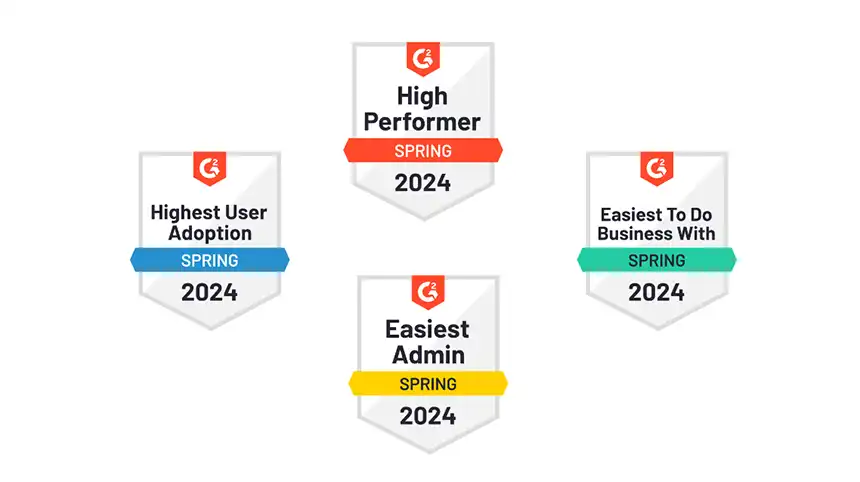
CrafterCMS Wins More G2 Awards Spring 2024

Amanda Lee

What Is a Cloud CMS? (Unlocking the Benefits of a CMS in the Cloud)

Sara Williams