What Is a Cloud CMS? (Unlocking the Benefits of a CMS in the Cloud)

Sara Williams

Gone are the days when managing IT infrastructure and scheduling a day of downtime to facilitate software updates across the entire enterprise were the only options available to businesses.
Now, through cloud-based solutions, modern organizations can move with speed and agility. A cloud content management system could be the ideal choice for businesses seeking to quickly create dynamic and engaging content experiences.
Let’s dive into the cloud CMS, highlighting how it differs from on-premises CMSs, the benefits of moving to the cloud, and what to look for in a cloud-based CMS.
What Is a Cloud CMS?
A cloud CMS, also known as a cloud-based CMS or cloud-hosted CMS, is a content management system that is hosted in the cloud. This is usually done using services such as AWS, Microsoft Azure or Google Cloud. Many modern CMSs such as headless CMSs are hosted in the cloud.
A close relative to a cloud CMS is a SaaS CMS, as the software as a service (SaaS) delivery model remains the most popular for martech vendors and customers alike. Both a cloud CMS and a SaaS CMS provide added agility and flexibility compared to an on-premises CMS, which must be hosted on physical servers.
Understanding Cloud Service Delivery Models
Although a cloud CMS is any content management system hosted in the cloud, different service delivery models are available.
SaaS
The software as a service (SaaS) model provides a subscription-based model where users can immediately access the CMS via the cloud. It eliminates the need for on-premises software installation and maintenance, enabling seamless updates and accessibility from any device.
PaaS
The platform as a service (PaaS) model provides developers with a cloud-based platform to build, deploy, and manage applications. In the context of a cloud CMS, PaaS offers the dedicated infrastructure and development tools necessary to customize, extend, and/or integrate the CMS to meet specific business needs without the burden of managing servers and other infrastructure.
IaaS
The infrastructure as a service (IaaS) model offers virtualized computing resources over the internet. It includes servers, storage, networking, and other infrastructure components, allowing organizations to scale resources up or down based on demand without the hassle of managing physical hardware.
Cloud-Based CMS vs On-Premises CMS: Knowing the Differences
An on-premise CMS must be downloaded and installed on a business’s servers or an individual’s computer. This is common among traditional CMSs like WordPress and several legacy CMSs. This places the responsibility of managing the infrastructure needed to run the application on the one hosting it, including updating the software and handling new versions.
Here is how it differs from a cloud CMS:
|
Cloud CMS |
On-Premises CMS |
|
|
Hosting |
Hosted remotely in the cloud and managed by solution provider |
Hosted locally on dedicated servers and self-managed |
|
Collaboration |
Enables real-time collaboration from anywhere and on any device with internet access |
Collaboration may be limited to the local intranet or require VPN access restricting effectiveness and productivity |
|
Cost of Ownership |
Lower upfront costs through a subscription-based model with predictable expenses |
Higher upfront costs due to hardware, software licenses, and infrastructure setup. Ongoing maintenance costs may vary |
|
Scalability |
Easily scalable, with the ability to increase or decrease resources based on demand |
Scalability may be limited by available hardware resources and infrastructure capacity |
|
Updates & Maintenance |
Handled automatically by the solution provider |
Updates require IT resources and personnel involvement |
Benefits of Moving to the Cloud
Moving to the cloud provides organizations with several benefits that can help them improve and execute their content management activities.
Faster Time to Market
Moving to the cloud enables organizations to quickly deploy and scale their infrastructure and applications without requiring lengthy hardware procurement and setup processes. With cloud services readily available, developers can focus on building and releasing new features and updates. Marketing teams can launch new campaigns, create and publish content across multiple channels, speed up time to market, and maximize campaign impact.
Reduced IT Dependency
By leveraging a cloud-based CMS, organizations can reduce their reliance on internal IT resources for infrastructure management and maintenance. Instead of provisioning servers and troubleshooting technical issues, developers and content creators can work together to manage content directly within the cloud CMS platform, enhancing agility and reducing IT overhead.
Improved Security
Cloud-based CMS platforms often come with built-in security features such as encryption, access controls, and regular security updates managed by the vendor. These features are usually better than what many organizations can manage using their own resources and provide reduced risk of data breaches or cyberattacks.
Lower TCO
A cloud CMS can lower the total cost of ownership (TCO) since it uses a subscription-based model. This eliminates the need for upfront hardware investments and reduces ongoing maintenance and operational costs. Organizations pay only for the resources they use, with maintenance, support, and updates often included in the subscription fee, further lowering the TCO over time.
Automatic Updates
Cloud-based CMS platforms automatically receive updates and patches from the service provider, ensuring that organizations always have access to the latest features and security enhancements.
Remote Access
Operating in the cloud enables content creators to access and manage content from any location with an internet connection, enhancing collaboration and flexibility. For example, a distributed team working on a global marketing campaign can collaborate seamlessly using a cloud CMS, accessing and editing content in real-time regardless of their physical location, improving productivity and workflow efficiency.
Improved Scalability
Cloud CMSs offer on-demand scalability, allowing organizations to easily adjust resources based on changing content management needs and traffic demands. For instance, an e-commerce website experiencing a surge in traffic during a sales event can dynamically scale its content delivery infrastructure using a cloud CMS, ensuring optimal performance and customer experience without disruption or downtime.
What to Look For When Selecting a Cloud-based CMS
Organizations considering a move to a cloud-based CMS and away from an on-premises system should look for certain features in their next content management system.
Cloud Native
As cloud computing has evolved, many systems have become cloud-enabled, i.e., previously on-premises adapted to operate in the cloud. However, a cloud-native CMS, designed from the beginning to be deployed in the cloud, offers the most flexibility, resilience, and adaptability to meet modern enterprise requirements.
Headless Architecture
A cloud CMS with headless architecture provides greater flexibility and freedom in content delivery across multiple channels and devices. By leveraging headless architecture, organizations can deliver content via websites, mobile apps, digital kiosks, and other devices without being tied to a specific frontend technology or design template, enabling a truly omnichannel content strategy.
Robust APIs
Robust REST APIs and GraphQL are fundamental for a modern cloud CMS, enabling the CMS to integrate with other tools and technologies within a business’ technology stack. APIs should also enable developers to build custom integrations and extend CMS functionality to meet specific business requirements, ensuring flexibility and scalability in content management operations.
User-friendly Content Authoring
A user-friendly content authoring interface empowers marketing teams to efficiently manage and publish content without requiring technical expertise. A cloud-based CMS with an intuitive content authoring interface and drag-and-drop tools streamlines content creation and editing workflows, enabling faster time to market for content initiatives.
Enterprise Security
A CMS with robust security measures such as encryption, access controls, audit logs, and compliance certifications safeguards against unauthorized access, data breaches, and other threats.
CrafterCMS: Move to a Cloud Headless CMS
Businesses that want to innovate and scale on demand should consider a cloud-native headless CMS to maximize their content experiences. CrafterCMS offers an enterprise-grade headless CMS and multiple deployment options, making it the ideal solution for moving to the cloud.
- Content Authoring: CrafterCMS provides user-friendly content authoring tools for creating, updating, and publishing content to any channel. Using drag/drop experience building, WYSIWYG content editing, multi-channel preview, and more, teams can compose digital experiences for multiple use cases while also eliminating 95% of typical headless CMS content editing and publishing bottlenecks and headaches.
- Developer Freedom: With the headless functionality of CrafterCMS, it’s possible to use any frontend framework from React to Freemarker or on the backend with Groovy or JavaScript frameworks, including Node.js. With CrafterCMS, enterprises have increased development and QA productivity by over 40%.
- Private SaaS: Crafter Cloud is a private SaaS/PaaS solution that gives enterprises some control over infrastructure while offering the benefits of a simplified SaaS experience. An elastically scalable headless CMS platform is 100% hosted and managed by CrafterCMS, removing the need to manage servers, networks, or other infrastructure.
- Multiple Deployment Options: While a robust cloud CMS can be deployed in public clouds such as Amazon AWS, Microsoft Azure, or Google Cloud, CrafterCMS can also be deployed on-premises in a private cloud. This enables CrafterCMS to meet an organization’s needs, whether an open-source version with community support, a self-managed enterprise version, or a fully-managed SaaS.
- Elastic Scalability: CrafterCMS offers elastic scalability, enabling enterprises to handle increasing traffic demands without compromising performance, ensuring smooth user experiences even during peak periods.
- Composability: As a composable CMS, CrafterCMS integrates with other best-of-stack tools, enabling businesses to build and maintain a composable DXP that will evolve to meet current and future requirements.
- Plugin Marketplace: The CrafterCMS Marketplace provides several pre-built plugins, enabling businesses to develop new features quickly and build custom plugins that can be reused across websites and apps.
- Enterprise Security: CrafterCMS provides enterprise security features, including granular roles and permissions, SSO integration, and other capabilities to protect customer data and ensure only authorized user access.
Learn more about the features CrafterCMS provides that make it a robust cloud CMS and how Crafter Cloud works by signing up for a Free Trial today.
Related Posts

Navigating the Future of Digital Experiences: A Deep Dive into Emerging Trends

Amanda Jones

Building Personalized Digital Experiences for a Cruise Liner

Sara Williams
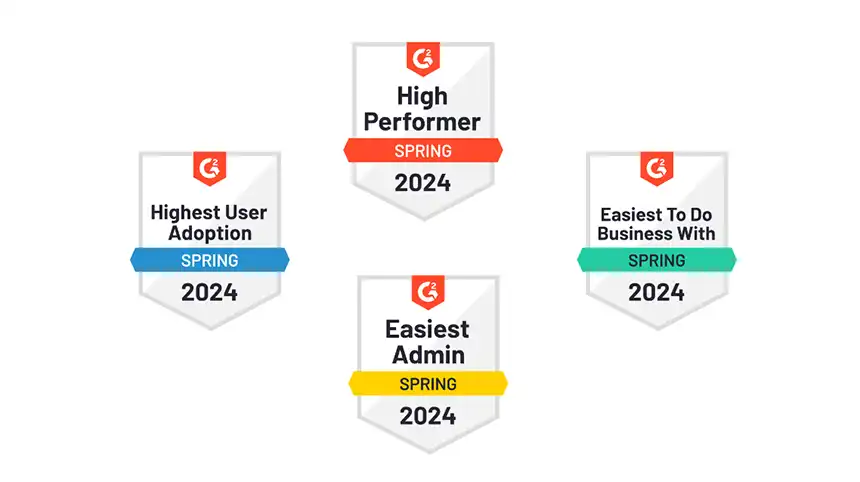
CrafterCMS Wins More G2 Awards Spring 2024

Amanda Lee
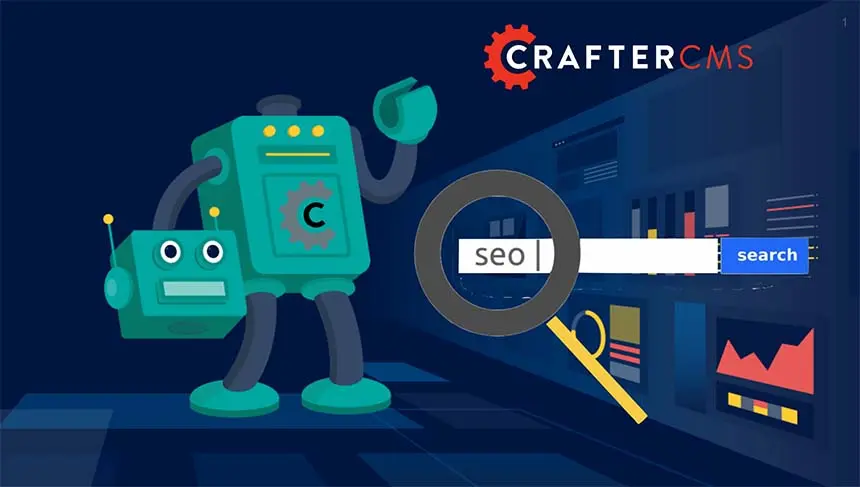
Headless CMS SEO (How to Do SEO Right With a Headless CMS)

Amanda Jones
Related Resources
-
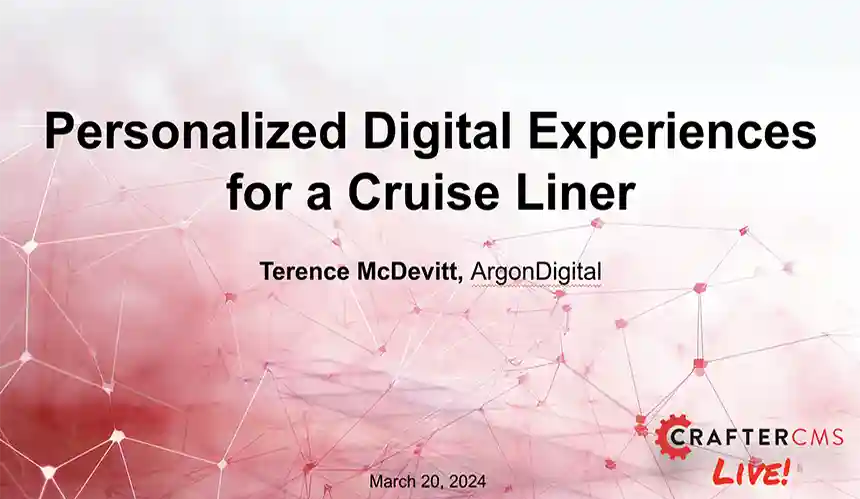
Personalized Digital Experiences for a Cruise Liner
Webcast
-

Introducing CrafterCMS v4.0
Webcast
-
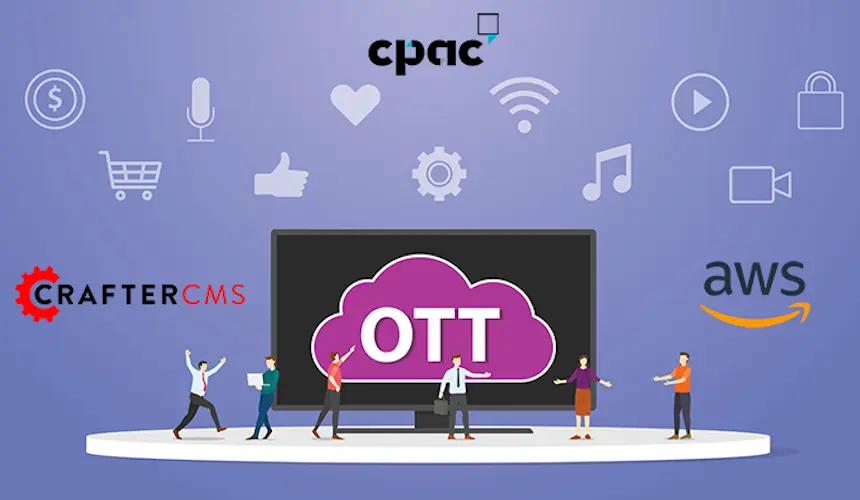
Modernizing Video Delivery and Content Management at CPAC, A Canadian Nationwide Broadcaster
Webcast
-

AI-based Media Asset Management with AWS Rekognition and CrafterCMS
Webcast
-
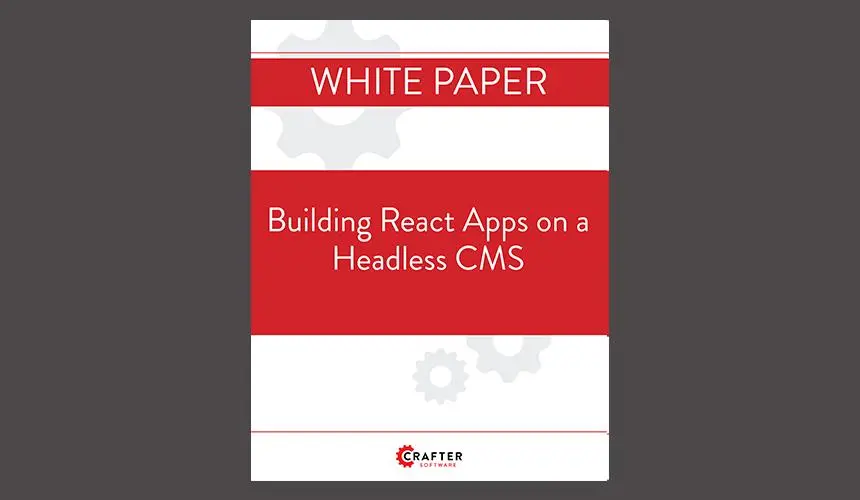
Building React Apps on a Headless CMS
White Paper





